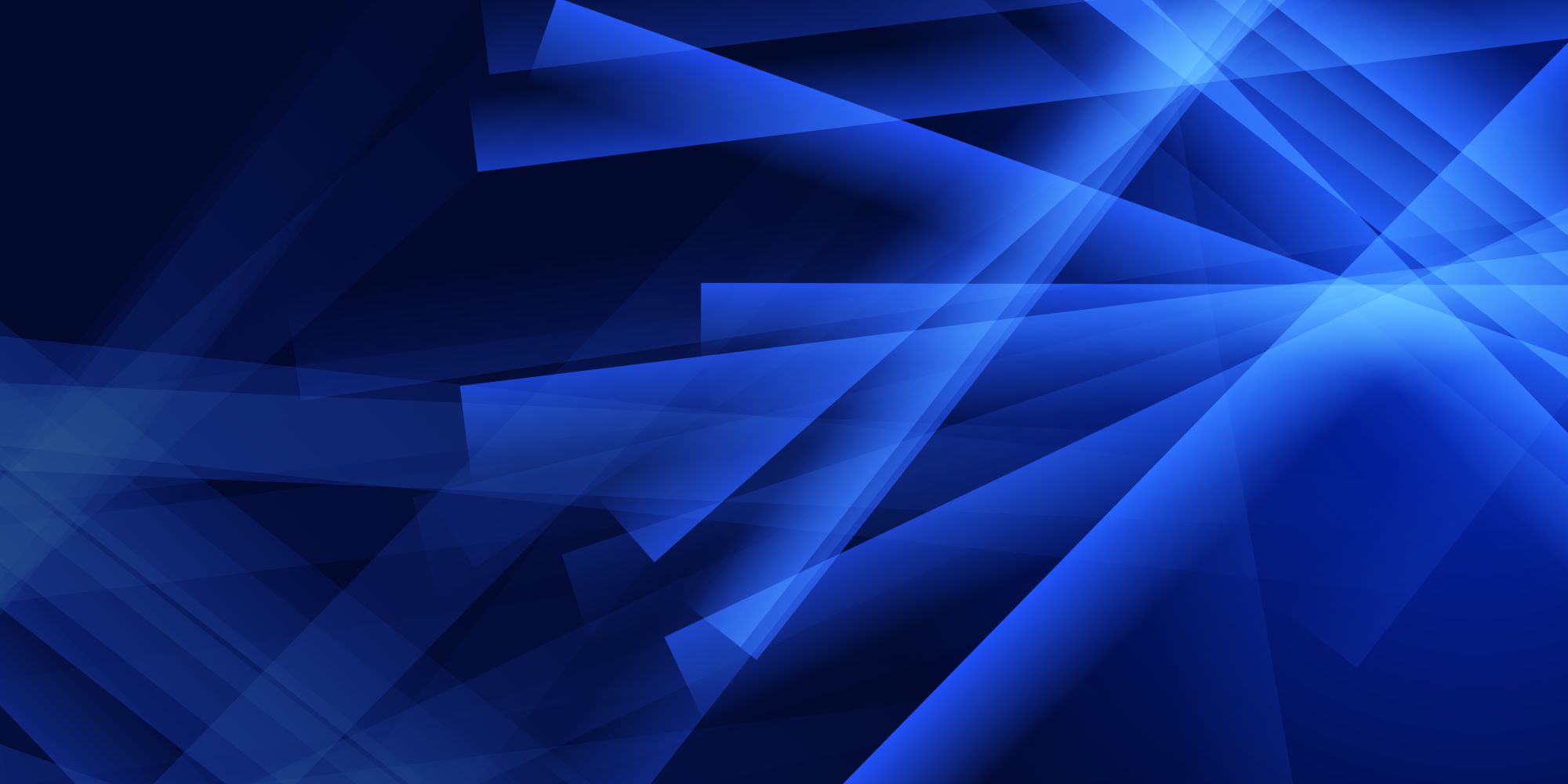
Student Handbook
How to View the Student Handbook: You will need Acrobat Reader to view the Student Handbook; it is a PDF file.
Click here to view the Student Handbook; it begins on page 80 of this document.
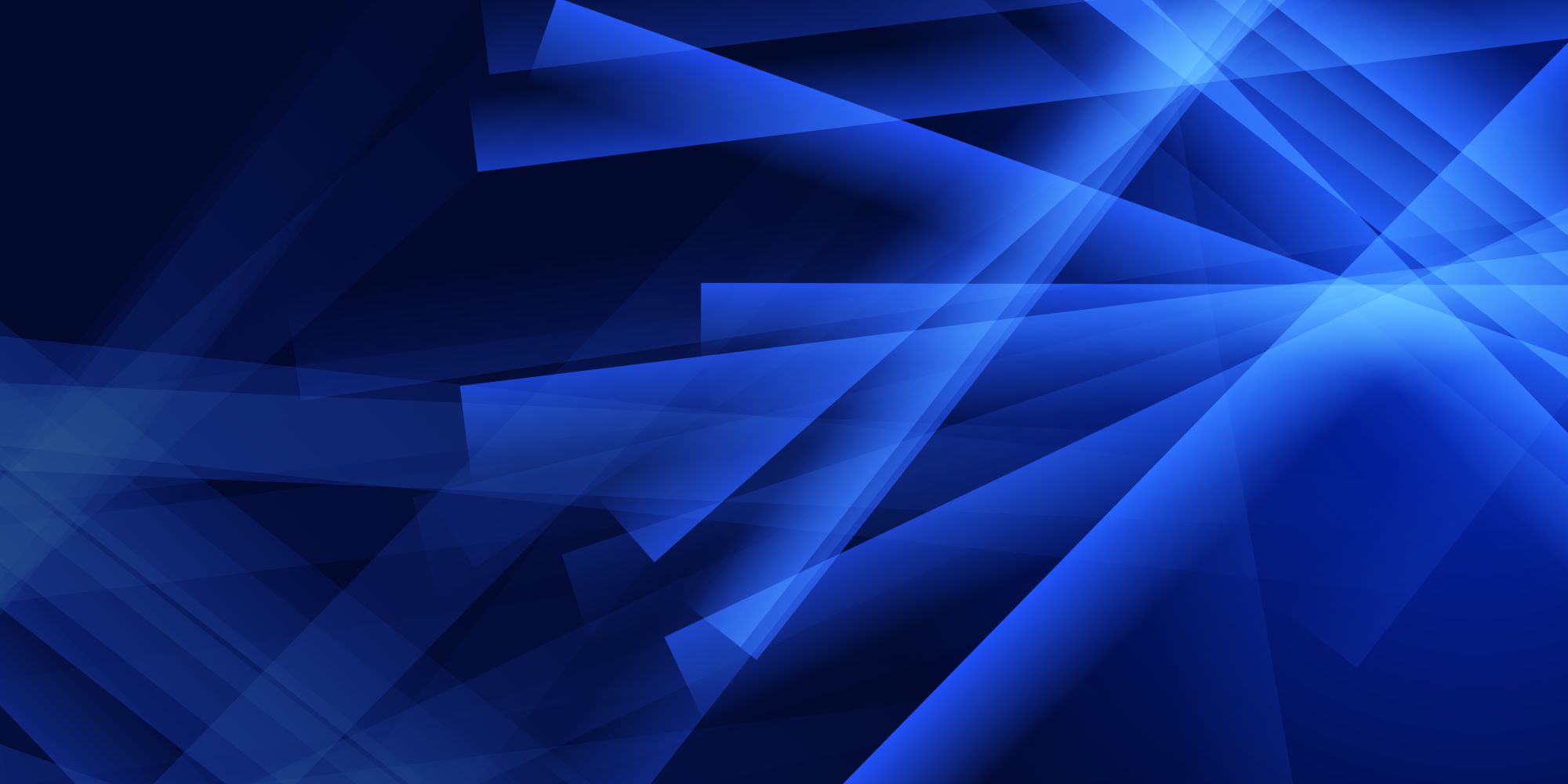
How to View the Student Handbook: You will need Acrobat Reader to view the Student Handbook; it is a PDF file.
Click here to view the Student Handbook; it begins on page 80 of this document.