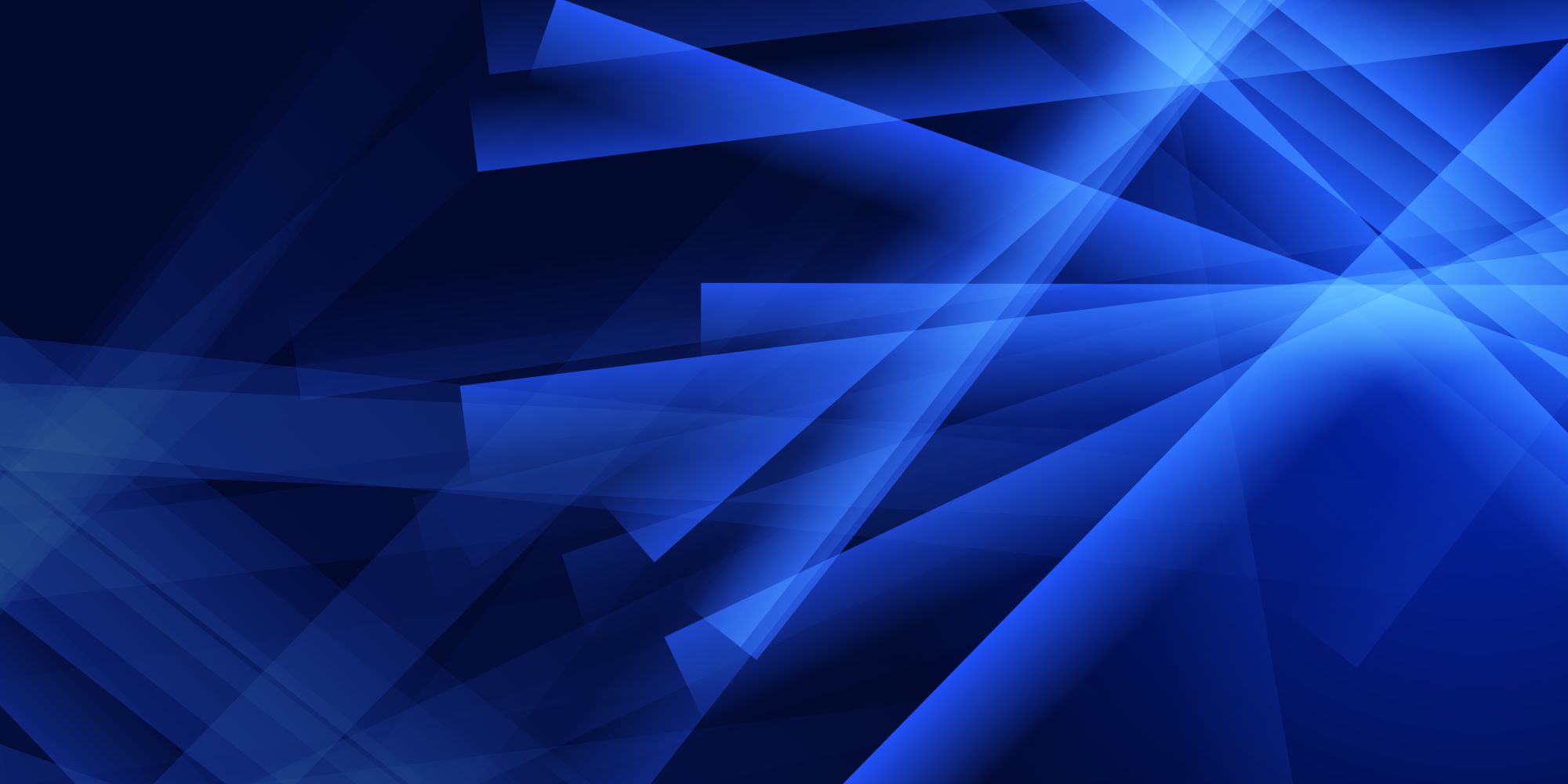
MyLawson
MyLawson is the central hub of information for students, faculty and staff. For students, it is where you go to register and/or change your schedule, drop and add classes, view and print your schedule, pay your tuition, manage your financial aid and much more. For faculty and staff, MyLawson links you to your personal employee information and connects you to the internal operations at the College, including the Advising Portal and more.
MyLawson Security: Your username and password are your personal keys to Lawson State's secure systems.
You are fully responsible for safeguarding them and may not share them with anyone
under any circumstance. Sharing this information puts your academic records, personal
data, and financial information at risk of theft or misuse. If you experience MyLawson
login issues or need assistance, only contact the College's Help Desk directly--never
give your credentials to others outside of the College's Help Desk. Protecting your
account protects you. 
MyLawson Login Directions & More
Students: Use your single sign-on User name and Password when logging into MyLawson. This is the same User name and Password you use for eMail and Canvas.
Use the Credentials detailed below to login your MyLawson account:
User Name: Your A-number+ @alabama.edu
Example: A00012545@alabama.edu
Password: Use the password you established when you created your @alabama.edu account. If you cannot remember the password, follow the steps below to recovery it or change it.
Password Recovery: Lawson State uses a single sign on platform to access Canvas, eMail and MyLawson. Email, however, controls all three. Thus, if you cannot login to MyLawson, you will have to change your email password. Once you do, use that same login (User Name and Password) to access your MyLawson account.
Follow these steps to complete your password recovery process:
Use the password you established when you set up your alabama.edu EMAIL address. If you cannot remember your email password go to the EMAIL login page and go through the automated password recovery prompts to set up a new password. To do so, go to the EMAIL Login page. Enter your alabama.edu EMAIL User name and click NEXT. That will take you to the Password page. Select the "Forget Your Password" feature to recovery your password. Once you recover your EMAIL password, you will be able to gain access to this account.
Password Recovery: Lawson State uses a single sign on platform to access Canvas, eMail and MyLawson. Email, however, controls all three. Thus, if you cannot login to MyLawson, you will have to change your email password. Once you do, use that same login (User Name and Password) to access your MyLawson account.
Follow these steps to complete your password recovery process:
Use the password you established when you set up your alabama.edu EMAIL address. If you cannot remember your email password go to the EMAIL login page and go through the automated password recovery prompts to set up a new password. To do so, go to the EMAIL Login page. Enter your alabama.edu EMAIL User name and click NEXT. That will take you to the Password page. Select the "Forget Your Password" feature to recovery your password. Once you recover your EMAIL password, you will be able to gain access to this account.
MyLawson Security:Your username and password are your personal keys to Lawson State's secure systems. You are fully responsible for safeguarding them and may not share them with anyone under any circumstance. Sharing this information puts your academic records, personal data, and financial information at risk of theft or misuse. If you experience MyLawson login issues or need assistance, only contact the College's Help Desk directly--never give your credentials to others outside of the College's Help Desk. Protecting your account protects you.
- Register and Make Changes to Your Schedule
- Drop and Add Classes
- Print Your Class Schedule
- Access Degree Works to View Your Degree Requirements
- Track Your Degree Completion Progress (via Degree Works)
- Check Your Grades
- Request a Transcript
- Pay Your Tuition and Fees Online
- Check Your Financial Aid Status
- Manage Your Financial Aid
If you attempted to recover your password automatically by following the Recovery Steps above, but you are still locked out of your account, contact the Help Desk by clicking here.


